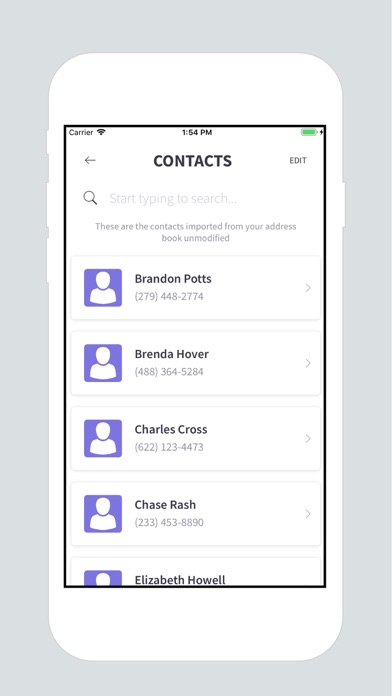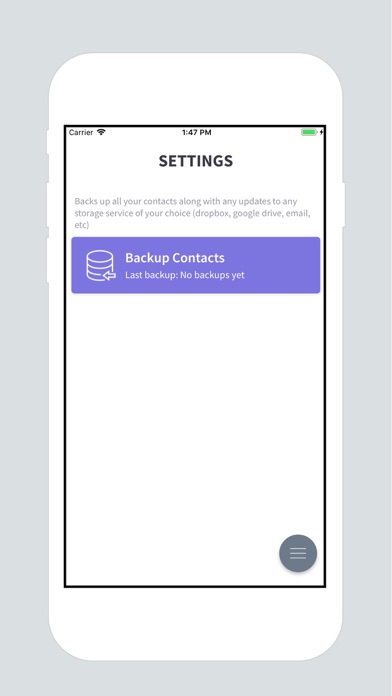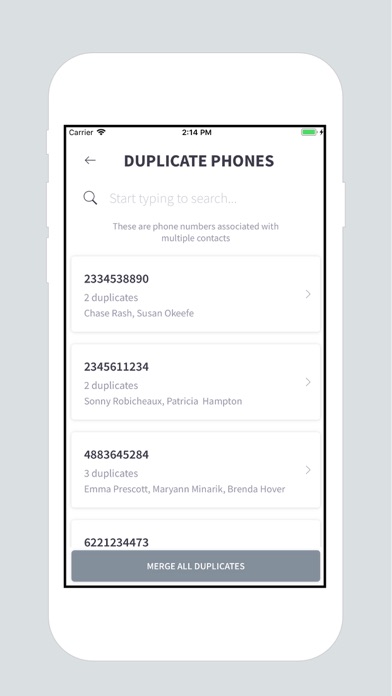EasyContacts+ Simple & Clean app for iPhone and iPad
Developer: Clifford Tawiah
First release : 17 Oct 2017
App size: 21.58 Mb
Over 20,000,000 iPhone users have an average of 200 contacts or more on their device, out of these are several duplicates, and what we call zombie contacts (contacts without phone numbers or names), duplicate emails etc.
Millions of users prefer EasyContacts to cleanup, backup and manage UNLIMITED number of contacts. No signups and no uploading of contacts to unverified servers. Everything is on your device and you choose where to save your contact backups. You are completely in control of your contacts.
With EasyContacts you can easily merge duplicates, remove zombie contacts (contacts without names or phone numbers), backup and restore your contacts without any additional device or complicated synchronization. With a single button tap you can safely backup all your contacts to a universal format (.vcf) and easily email it to yourself, copy it to dropbox, google drive or any preferred storage of your choice. If you emailed them to yourself you can easily tap the file in your mailbox and safely import the contacts to your device.
Key Features:
* Import and manage UNLIMITED number of contacts
* No Signup or Signin required
* No hidden fees, secret in-app purchases, nor subscriptions
* Beautiful simple user interface for easy contact management
* Robust contact merging algorithms (prevents any loss of information during merge)
* All analysis of your contacts are performed on your device, no third party server interaction involved.
* Easily see all statistics about your contacts in a simple easy-to-understand inerface
* Supports AirDrop to save contacts backups to your computer
* Easily backup your contacts to a universal format (.vcf)
* Automatically syncs with your device address book for realtime updates
* Includes contact photos in backups and imports
NOTE: If you email your contact backup to yourself, please check and make sure it has arrived in your inbox as some mail providers block attachments. You can also try with a different email if your email provider blocks mail attachments.